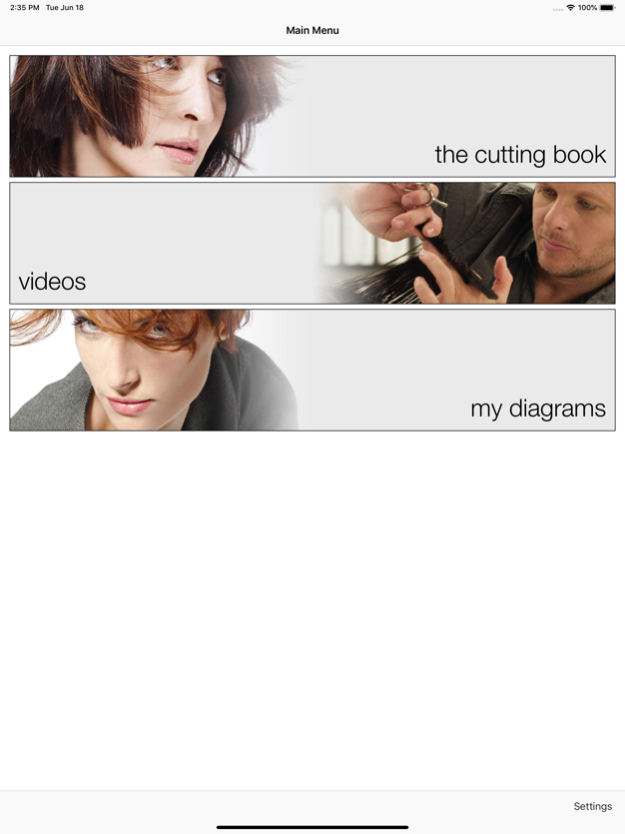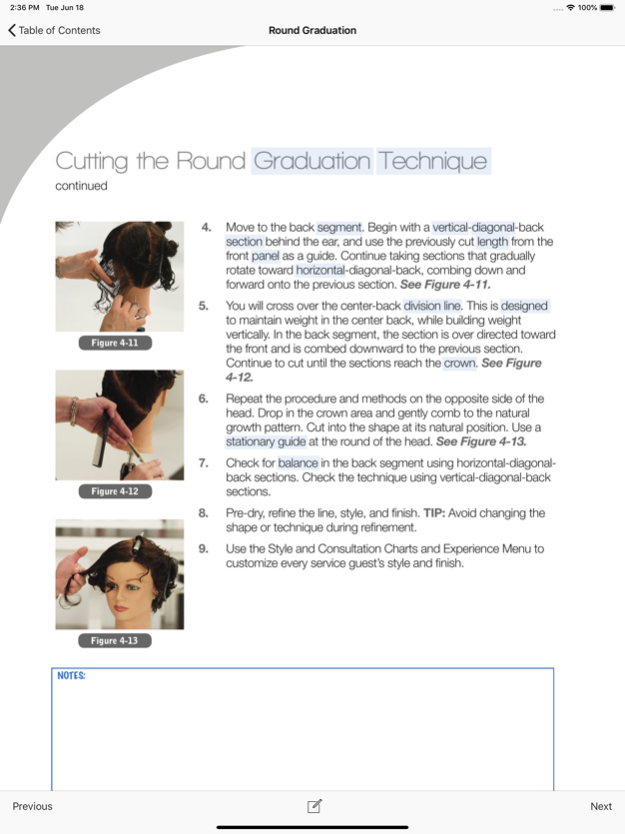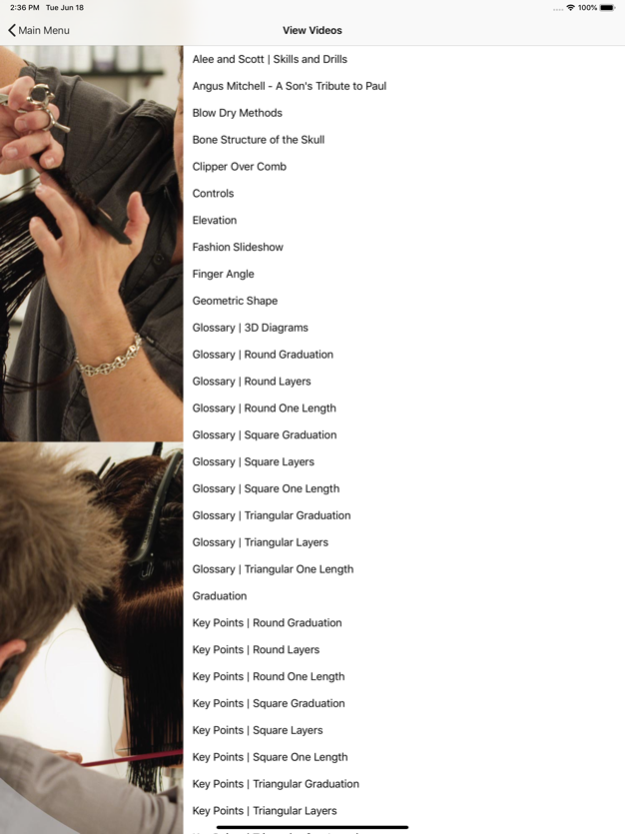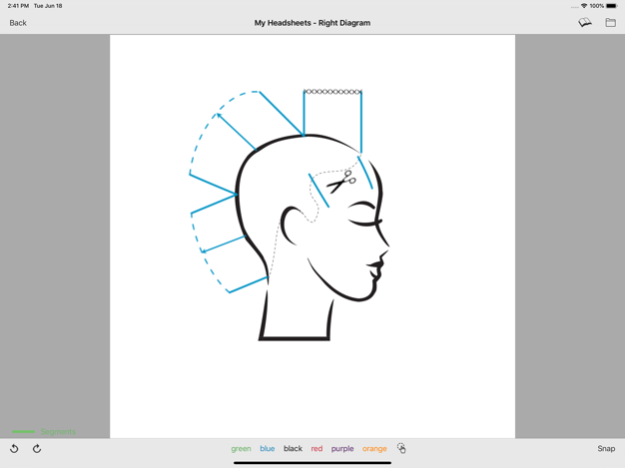The Cutting System 2.1.15
Free Version
Publisher Description
Paul Mitchell® and Paul Mitchell Schools present THE CUTTING SYSTEM, a revolutionary
learning tool that combines 3D technology and legendary Paul Mitchell artistry ideal for new and seasoned stylists and barbers alike.
Filmed in HD from a hairdresser’s perspective, features nine foundation haircutting exercises
that demonstrate proper sectioning, elevation, over-direction, finger and cutting angles as well as men’s haircutting using scissor-over- comb and clipper-over- comb techniques.
Each exercise includes cutting-edge 3D diagrams to enhance the learning experience. By
mastering the nine foundation haircuts, you can create any other combination cut as
demonstrated by Scott Cole, Takashi Kitamura and DJ Muldoon.
Features Include:
- Complete instructional activities and take notes directly in the digital The Cutting workbook
which is available in English or Spanish.
- Watch all videos from The Cutting System on your iPad.
- All videos available with English and Spanish subtitles.
- Create and share Headsheet Diagrams.
This App is for Paul Mitchell The School students and licensed professionals. Get your email
and password from your Paul Mitchell School today.
Mar 22, 2024
Version 2.1.15
Update interface label and video list.
About The Cutting System
The Cutting System is a free app for iOS published in the Kids list of apps, part of Education.
The company that develops The Cutting System is Robinsage. The latest version released by its developer is 2.1.15. This app was rated by 4 users of our site and has an average rating of 4.5.
To install The Cutting System on your iOS device, just click the green Continue To App button above to start the installation process. The app is listed on our website since 2024-03-22 and was downloaded 166 times. We have already checked if the download link is safe, however for your own protection we recommend that you scan the downloaded app with your antivirus. Your antivirus may detect the The Cutting System as malware if the download link is broken.
How to install The Cutting System on your iOS device:
- Click on the Continue To App button on our website. This will redirect you to the App Store.
- Once the The Cutting System is shown in the iTunes listing of your iOS device, you can start its download and installation. Tap on the GET button to the right of the app to start downloading it.
- If you are not logged-in the iOS appstore app, you'll be prompted for your your Apple ID and/or password.
- After The Cutting System is downloaded, you'll see an INSTALL button to the right. Tap on it to start the actual installation of the iOS app.
- Once installation is finished you can tap on the OPEN button to start it. Its icon will also be added to your device home screen.